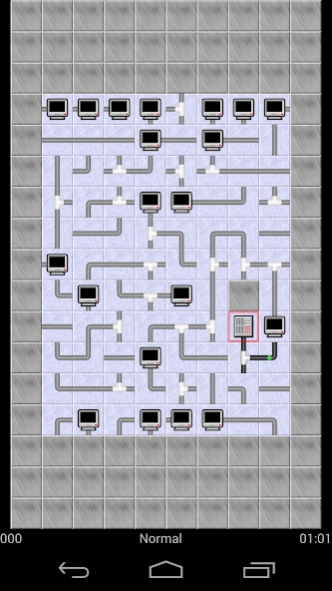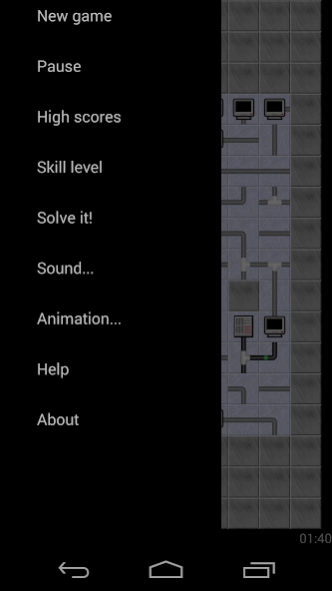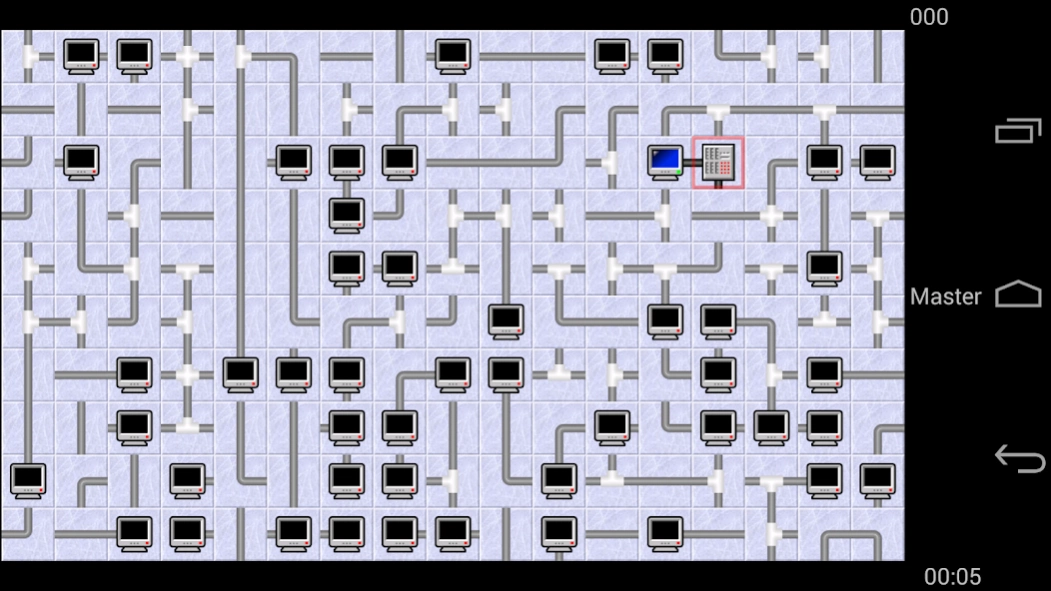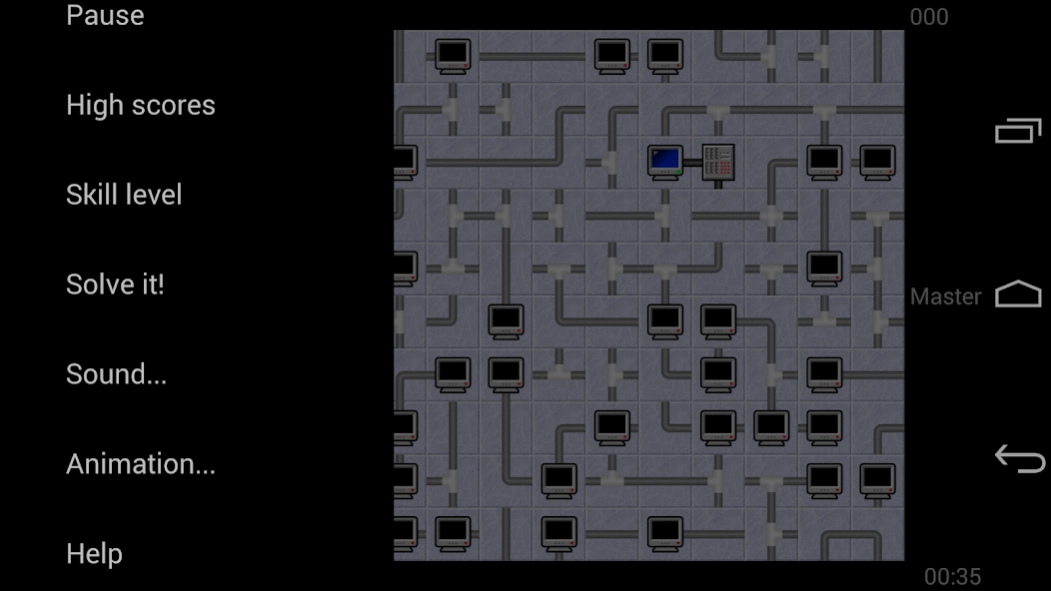Scrambled Net 5.2
Free Version
Publisher Description
Scrambled Net - Connect all terminals to the server again. Can you make it through?
There is also a donate version in the Play Store to support further development. There is no difference between this and the donate version except that the donate version will get updates and new features a week earlier than the free version. This is because the donation is to support further development and it is only fair that supporters get updates first. It's all open source. Currently the donate version has a swipe in menu and fullscreen support.
Description
You are given a computer network with the connections all scrambled; rotate the tiles to connect all the terminals to the server. See if you can make your way through the 5 difficulty levels.
Please see the in-game help for more information. To access the menu swipe in from left to right.
History
The original game port was done by Ian Cameron Smith. As he does not have the time to continue support for this game he gave me the permission to republish it and maintain the game further.
Source Code
The full source code can be found here: https://github.com/SilentServices/Scrambled-Net
This version supports current screens sizes and the tiles are made bigger.
Enjoy
About Scrambled Net
Scrambled Net is a free app for Android published in the Puzzle & Word Games list of apps, part of Games & Entertainment.
The company that develops Scrambled Net is Silent Services. The latest version released by its developer is 5.2.
To install Scrambled Net on your Android device, just click the green Continue To App button above to start the installation process. The app is listed on our website since 2016-09-06 and was downloaded 0 times. We have already checked if the download link is safe, however for your own protection we recommend that you scan the downloaded app with your antivirus. Your antivirus may detect the Scrambled Net as malware as malware if the download link to com.silentservices.netscramble is broken.
How to install Scrambled Net on your Android device:
- Click on the Continue To App button on our website. This will redirect you to Google Play.
- Once the Scrambled Net is shown in the Google Play listing of your Android device, you can start its download and installation. Tap on the Install button located below the search bar and to the right of the app icon.
- A pop-up window with the permissions required by Scrambled Net will be shown. Click on Accept to continue the process.
- Scrambled Net will be downloaded onto your device, displaying a progress. Once the download completes, the installation will start and you'll get a notification after the installation is finished.